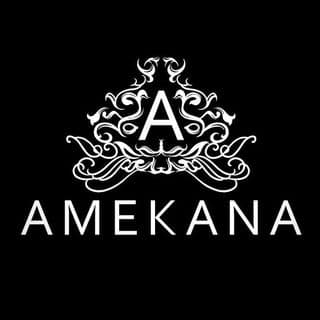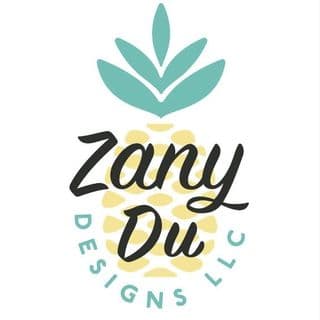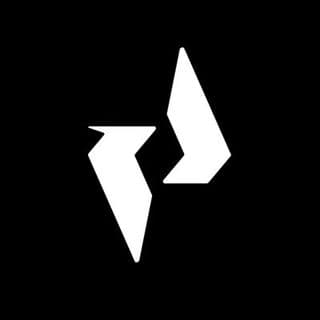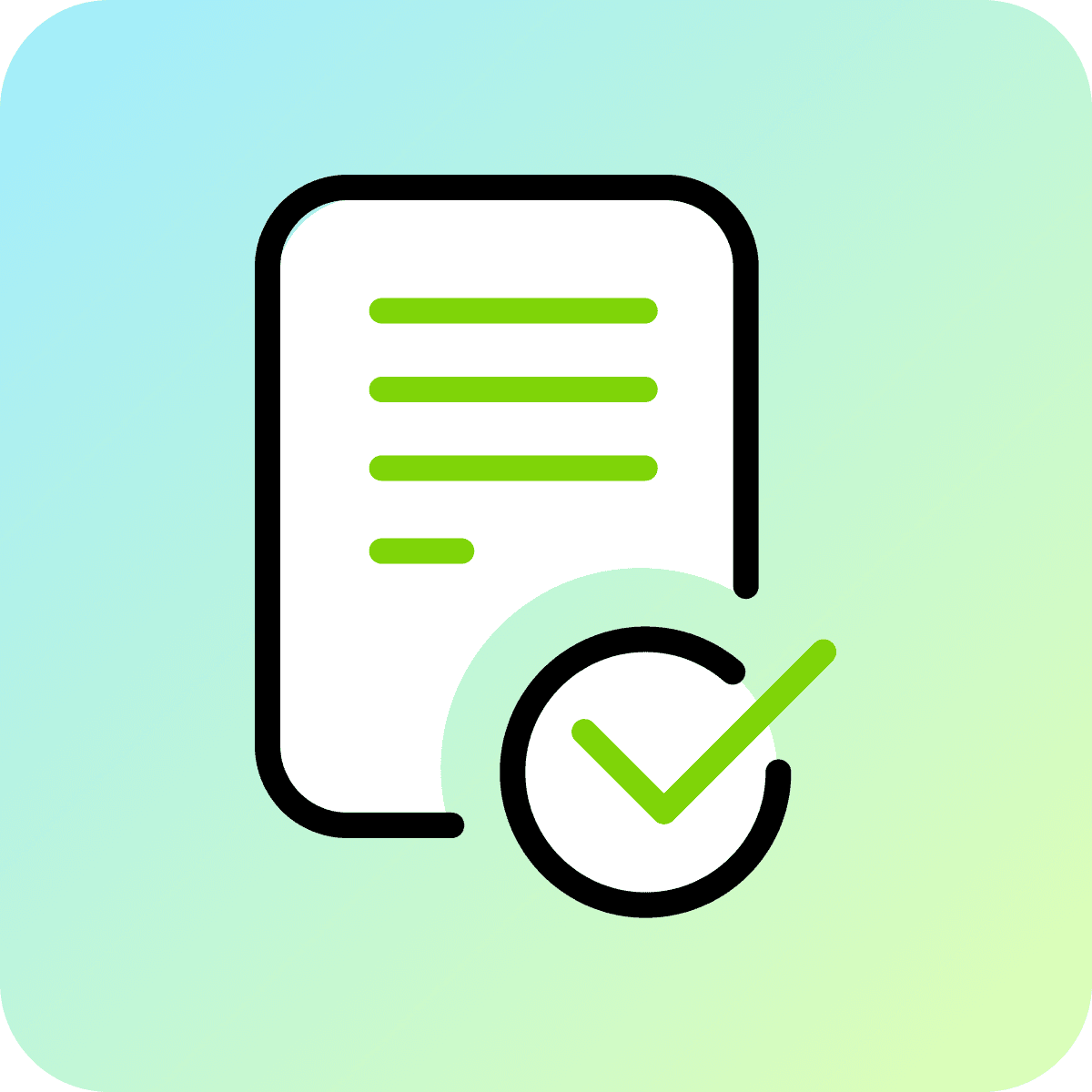TnC: Terms and Conditions Box
I Agree privacy policy for specific products, countries or all
717 Ratings
Media
About this app
Add a terms and conditions check box & require customers to agree to your policies before checkout.
TnC allows you to add a terms and conditions checkbox in just 1 click. After installing, a check box will appear in your store's cart page & Ajax popup cart drawer. The checkbox can be used for checkout rules, terms of use, shipping policy, I agree terms (agree box), store security, EULA, licensing agreement, general terms, tax exempt warning, cart checkbox, consent terms, payment terms, checkbox on cart, I agree to policies, refund policy, terms of service, RGPD/GDPR cookies compliance & more.
- Add an I agree to terms check box & require AGB, GDPR, EULA, RGPD & LGPD consent
- Can be added to contact forms, newsletter footer menu and login/register account
- See when customers ticked the terms and conditions checkbox in the order details
- Supports express checkout payment gateway (PayPal, Apple Pay, Glowroad, Kopy)
- Show the checkbox for specific products and for visitors from specific countries
Features
Compliance
Upselling
Cart display
Customization
Pricing Plans
Development Stores
0
- For development & partner stores only
- All of the features of the Pro Plan
- Payment will be activated on upgrade
Basic Plan
4.99
- Add a terms and conditions checkbox fast
- Supports Buy It Now buttons
- Supports Additional Checkout buttons
Advanced Plan
7.99