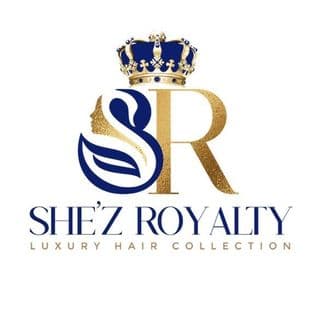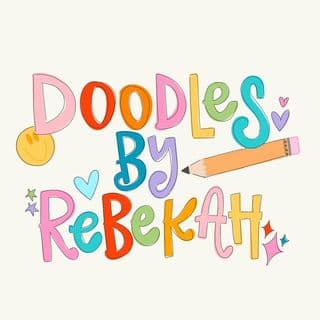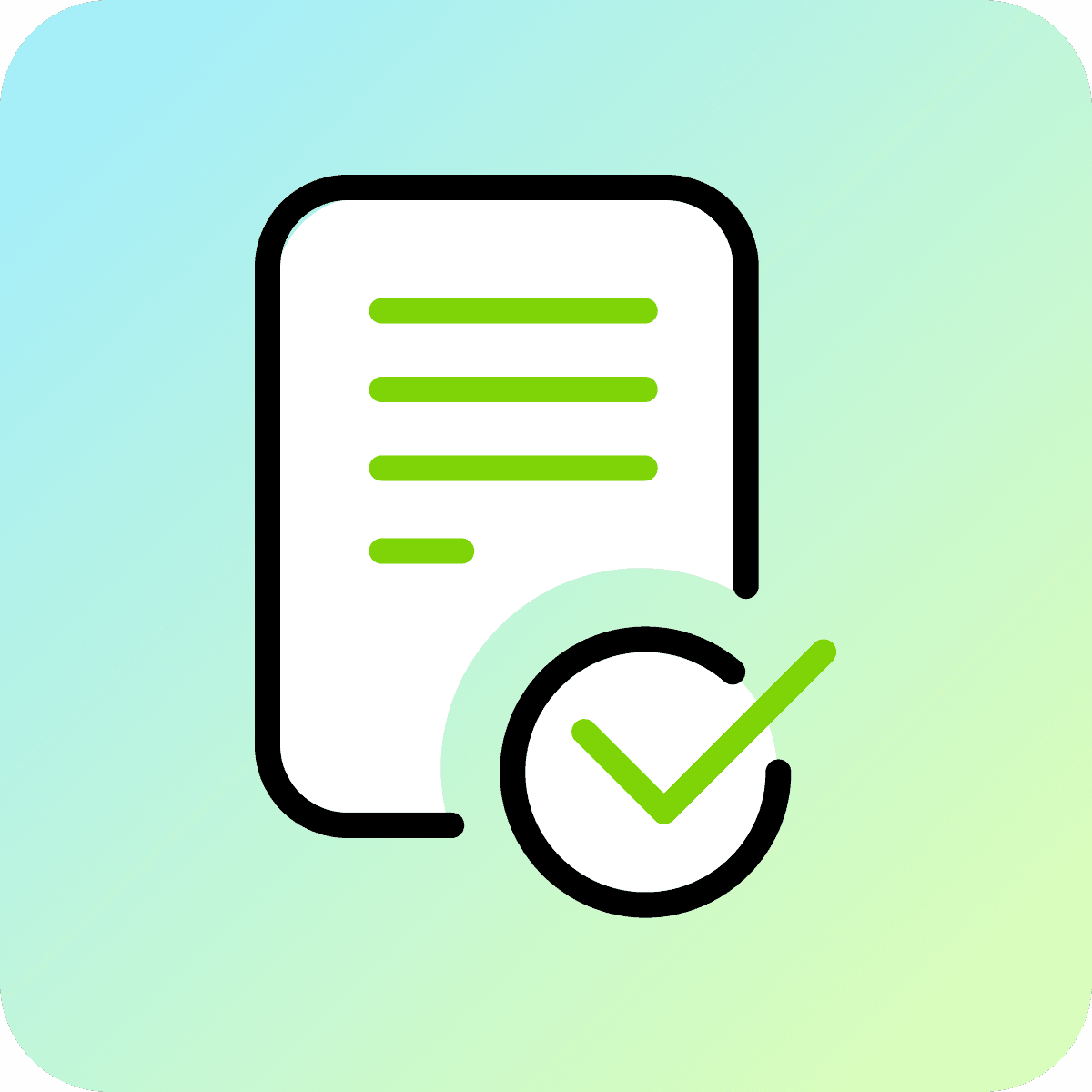
Termzy ‑ I Agree To Terms
Add a Terms and Conditions checkbox without any hassle!
414 Ratings
Media
About this app
T&C checkbox on the cart page, above checkout button, Login page, Register Page, and Contact Page.
One click setup without any hassle! T&C checkbox will immediately appear above the checkout button. Purchasing at an online store is not without its risks, both for the buyer and the seller. You want to ensure that you make a potential customer accept your terms and conditions before buying a product from your store. That is where we come in. The policies that your customer needs to accept may include the European Union’s data privacy law, the General Data Protection Regulation (GDPR)
- Get the date and time the customer agreed to your T&C on additional notes.
- Show the T&C checkbox in customer account Login, Register page & Contact page.
- Inbuilt language translations support & set the T&C checkbox checked by default.
- Show the Terms Checkbox for all or specific countries & on specific products
- The app supports additional checkout buttons Ex. PayPal, GPay, Apple Pay, etc.
Features
Upselling
Compliance
Checkout customization
Cart display
Customization
Pricing Plans
Basic Plan
1.99
- Fast Loading Speed
- Support of Buy Now button
- Visible date & time on the order section
- Discount on Yearly Plan (-2 Month Free)
Professional Plan
2.99
- All basic features
- With specific countries
- With specific products
- With Login & Register page
- With Contact us page
- Multiple Language Support