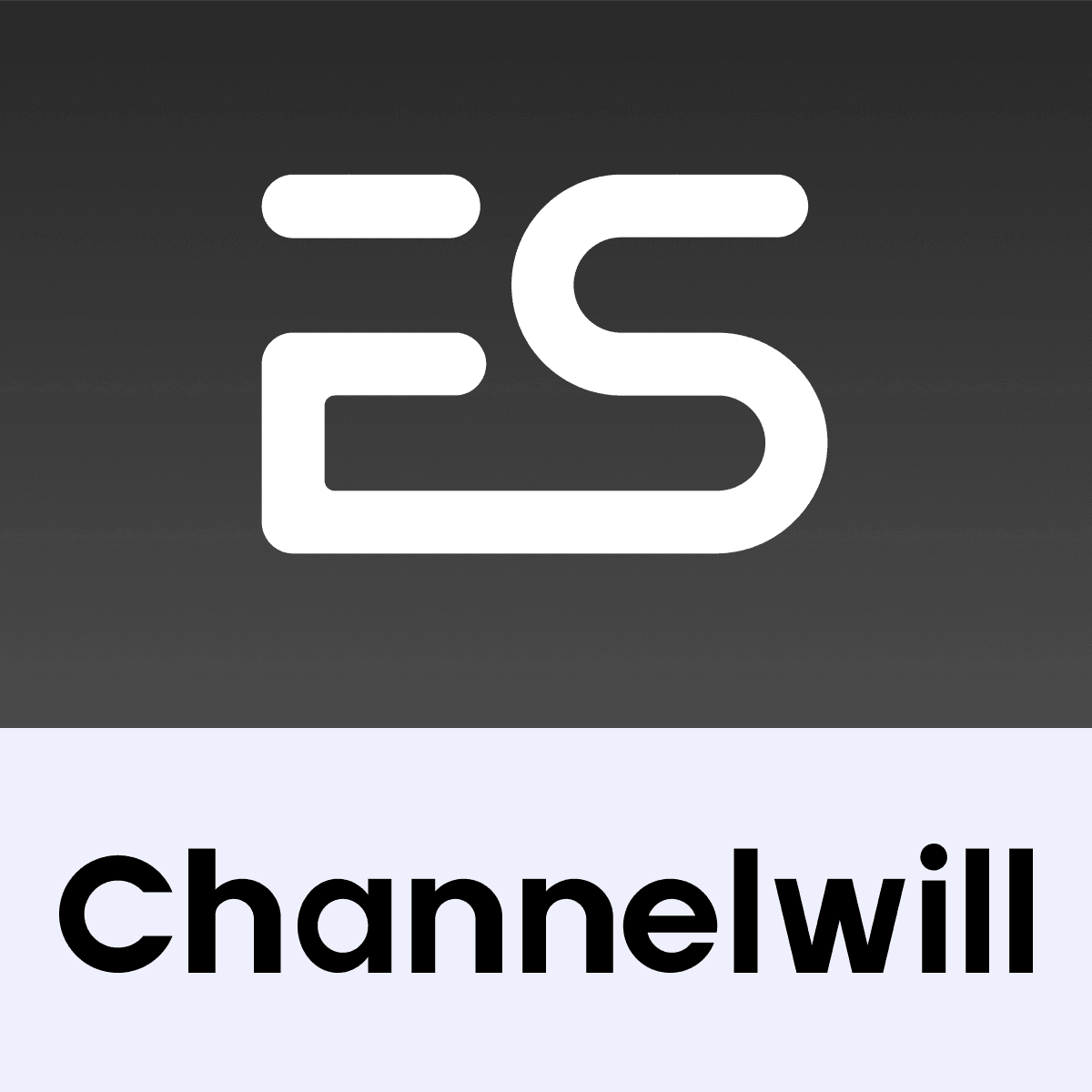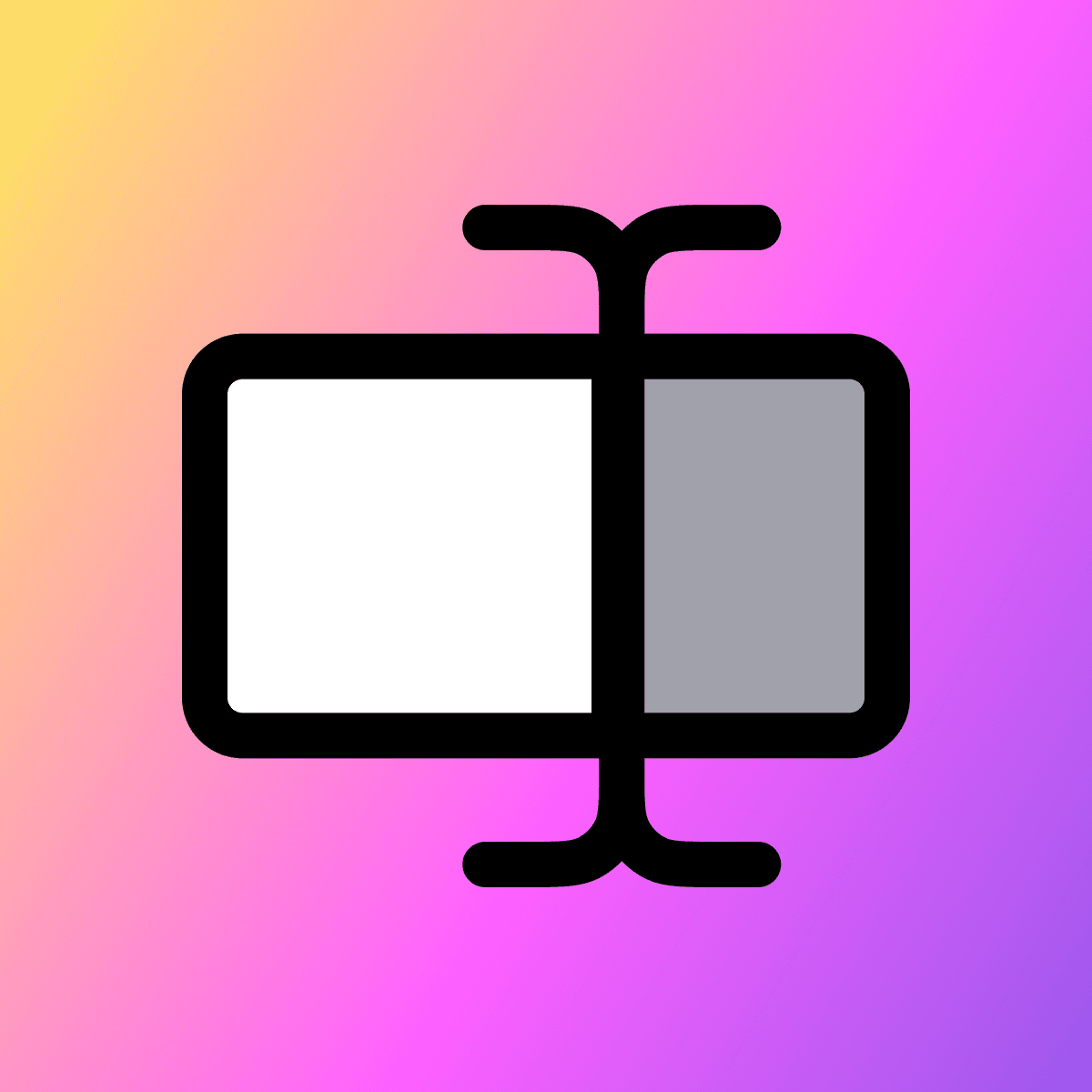TapEmail: Google Signup
One Tap Google Signup to Capture Email & Build Email List
8 Ratings
4.3
Media
About this app
Launched: Aug 18, 2021, 12:00:00 AM
Integrate Google One Tap Sign Up on your storefront to capture store visitors email in one click
Most store visitors are logged in on their Google (Gmail) accounts when they browse through the Internet. When someone logged into Google visits your website, the app shows a sign up popup on top right (desktop) or bottom (mobile) with a list of google accounts on which store visitor is logged in. Users just have to tap on their account to sign up using it. You can also incentivize them to sign up with a discount code which is generated dynamically by us!
- Capture email id using Google's One Tap Signup implementation.
- Incentivize sign up by providing dynamic discount code on sign up.
- Build an email list and easily export them as CSV.