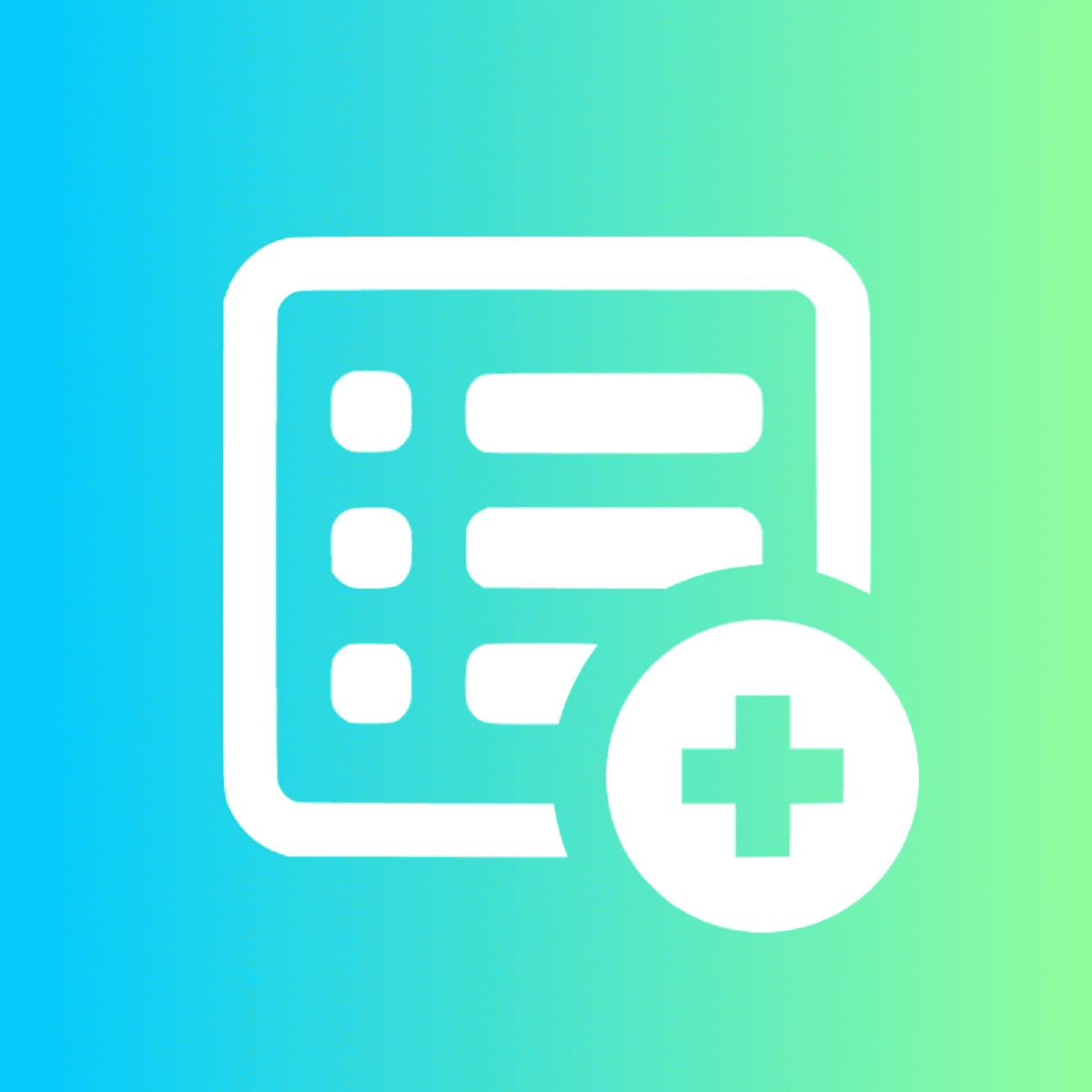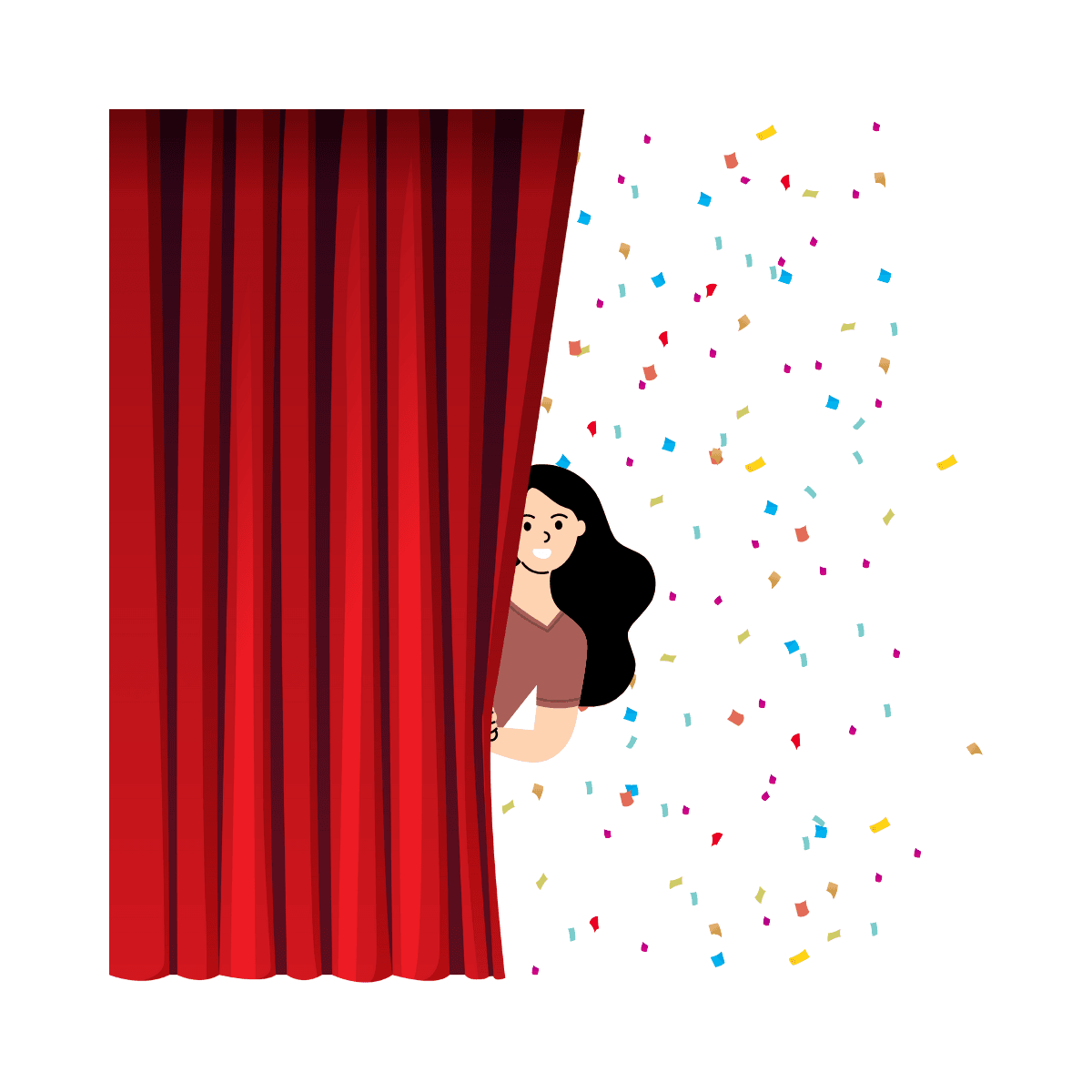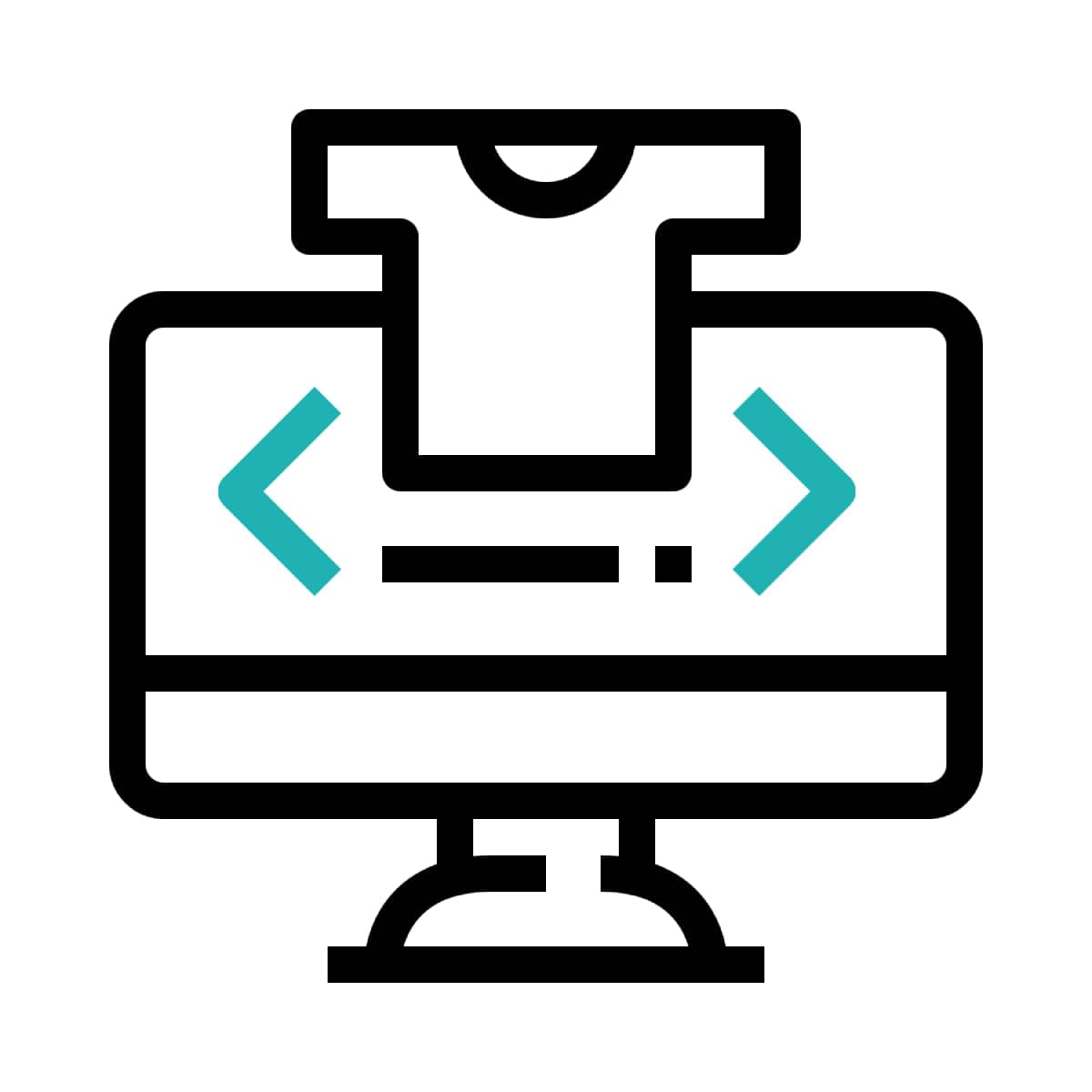
Singleton | Products Slider
Previous and next product from same collection on product page
12 Ratings
About this app
Directly from product detail page, show previous or next product from the same collection.
This App show two buttons on the product pages - previous and next. These buttons allow the customers to see and go (redirect) to the previous or next product in the same collection. Name and image of previous and next product are displayed after customer move cursor over these buttons. App aims to improving your site's UX by providing an easy navigation options. Customers looking for a product in a selected collection always want to see the other options available.
- In product detail page, show previous or next product from the same collection
- Customer can click on previous or next product icon and will be redirected
- Select from more previous and next buttons icons and set color and transparency
- Show previous or next products thumbnails, after customer move cursor over icons
- Set icons vertical position (On the top, In the middle, At the bottom)
Features
Browsing
Customization
Pricing Plans
Basic plan
3.99
- All features included