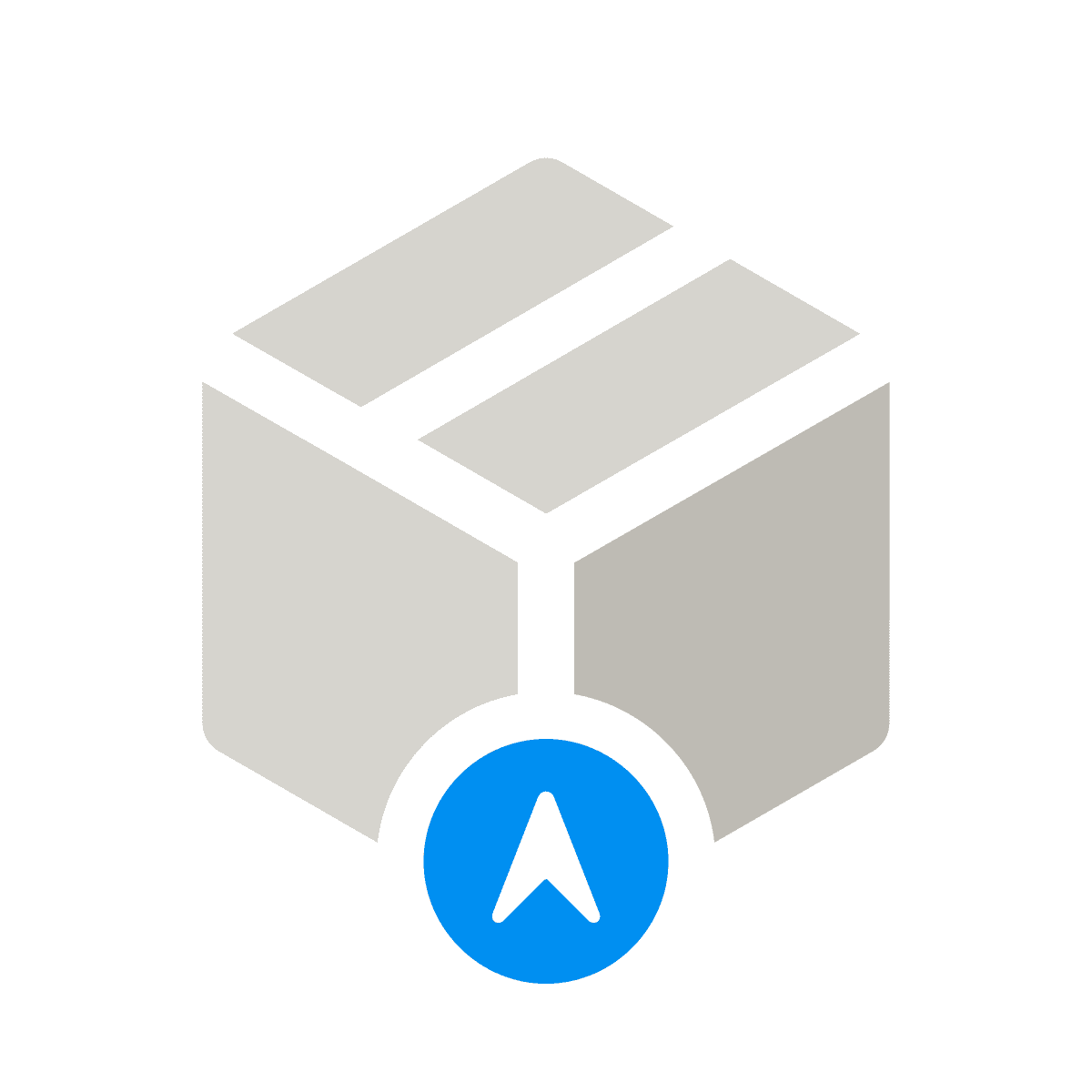
Shopify Local Delivery
Get more out of local delivery and share optimized routes
85 Ratings
About this app
Before adding the app, set up local delivery in your settings. This app is an add-on for businesses offering local delivery at checkout. Local delivery can be enabled for a location in your shipping and delivery settings. During this step, you can define your delivery area and price. Customers in your delivery area can then select local delivery at checkout. Manage local delivery orders in one place The Shopify Local Delivery app helps you manage deliveries with optimized routes, automated notifications, and order status updates. Deliver to customers nearby with shareable delivery lists. To use the app, set up local delivery in your Shopify admin settings. Once local delivery is enabled for your location, you can define your delivery area and price. Customers in your delivery area can then select local delivery at checkout. Once you’re ready to deliver your orders, the app offers tools that drivers need to efficiently deliver orders. As deliveries are completed, upcoming stops will be moved to the top of the list. Efficiently plan your routes Create delivery lists that can be shared with drivers who have access to your store’s admin. Stops can be manually organized in your desired order, or you can use the automated route optimization feature. The optimization feature suggests the most time-efficient route for up to 100 stops (including the starting and ending location). This feature is powered by Google maps, and directions for each stop can be opened in your default map application. Stay in touch with your customers View special delivery instructions that customers requested at checkout, and call or text customers at the touch of a button. Customers will receive an automated email or SMS notification when their order is on the way, has been delivered, or when they miss a delivery. Notifications are triggered from the app when an order’s delivery status is updated, and can be customized in your Shopify admin settings. Keep track of delivery progress As drivers update order statuses in the app, changes will be reflected on the orders page of your Shopify admin. You’ll know when a delivery is in progress and when orders have been delivered. Before adding the app, set up local delivery in your settings. This app is an add-on for businesses offering local delivery at checkout. Local delivery can be enabled for a location in your shipping and delivery settings. During this step, you can define your delivery area and price. Customers in your delivery area can then select local delivery at checkout. Manage local delivery orders in one place The Shopify Local Delivery app helps you manage deliveries with optimized routes, automated notifications, and order status updates. Deliver to customers nearby with shareable delivery lists. To use the app, set up local delivery in your Shopify admin settings. Once local delivery is enabled for your location, you can define your delivery area and price. Customers in your delivery area can then select local delivery at checkout. Once you’re ready to deliver your orders, the app offers tools that drivers need to efficiently deliver orders. As deliveries are completed, upcoming stops will be moved to the top of the list. Efficiently plan your routes Create delivery lists that can be shared with drivers who have access to your store’s admin. Stops can be manually organized in your desired order, or you can use the automated route optimization feature. The optimization feature suggests the most time-efficient route for up to 100 stops (including the starting and ending location). This feature is powered by Google maps, and directions for each stop can be opened in your default map application. Stay in touch with your customers View special delivery instructions that customers requested at checkout, and call or text customers at the touch of a button. Customers will receive an automated email or SMS notification when their order is on the way, has been delivered, or when they miss a delivery. Notifications are triggered from the app when an order’s delivery status is updated, and can be customized in your Shopify admin settings. Keep track of delivery progress As drivers update order statuses in the app, changes will be reflected on the orders page of your Shopify admin. You’ll know when a delivery is in progress and when orders have been delivered.