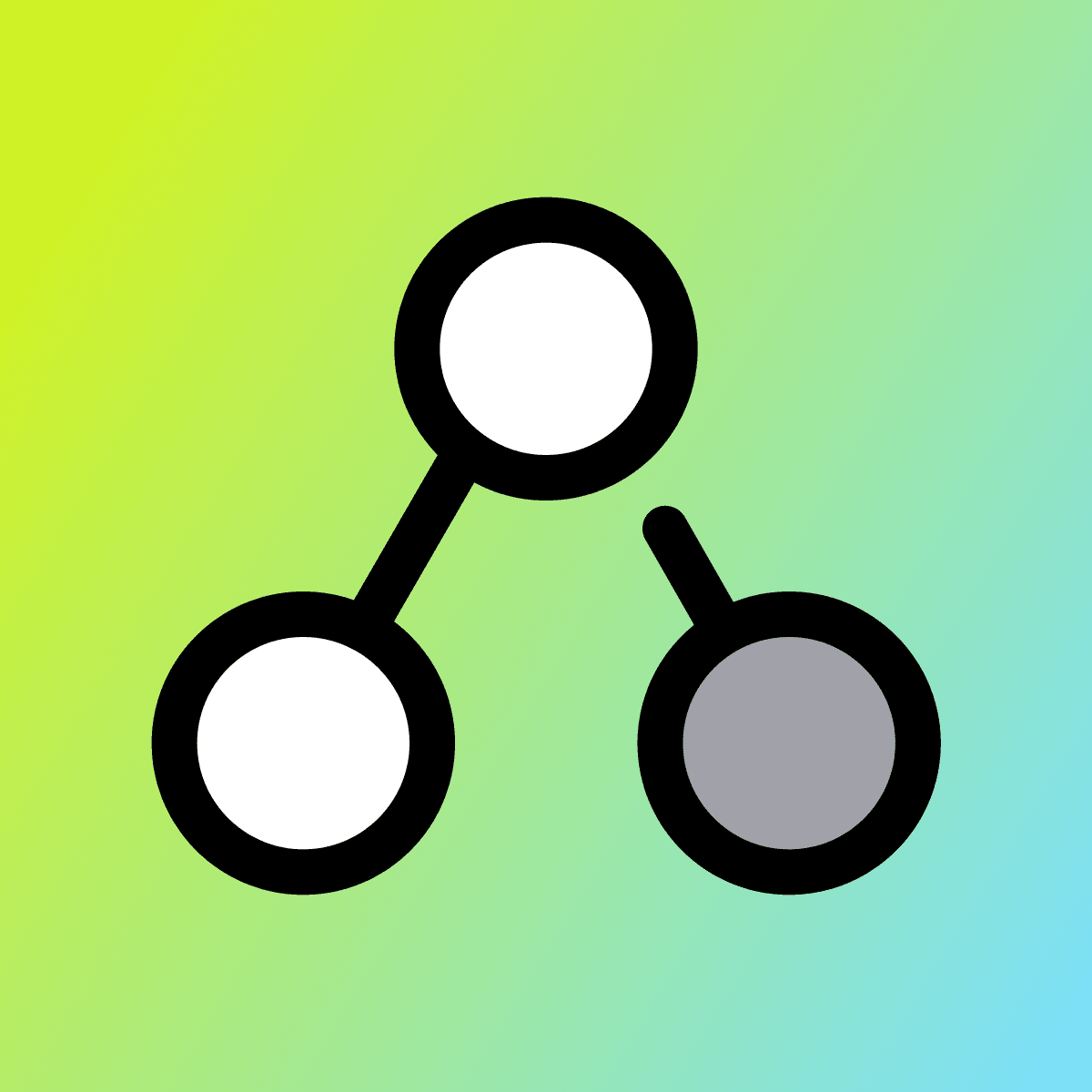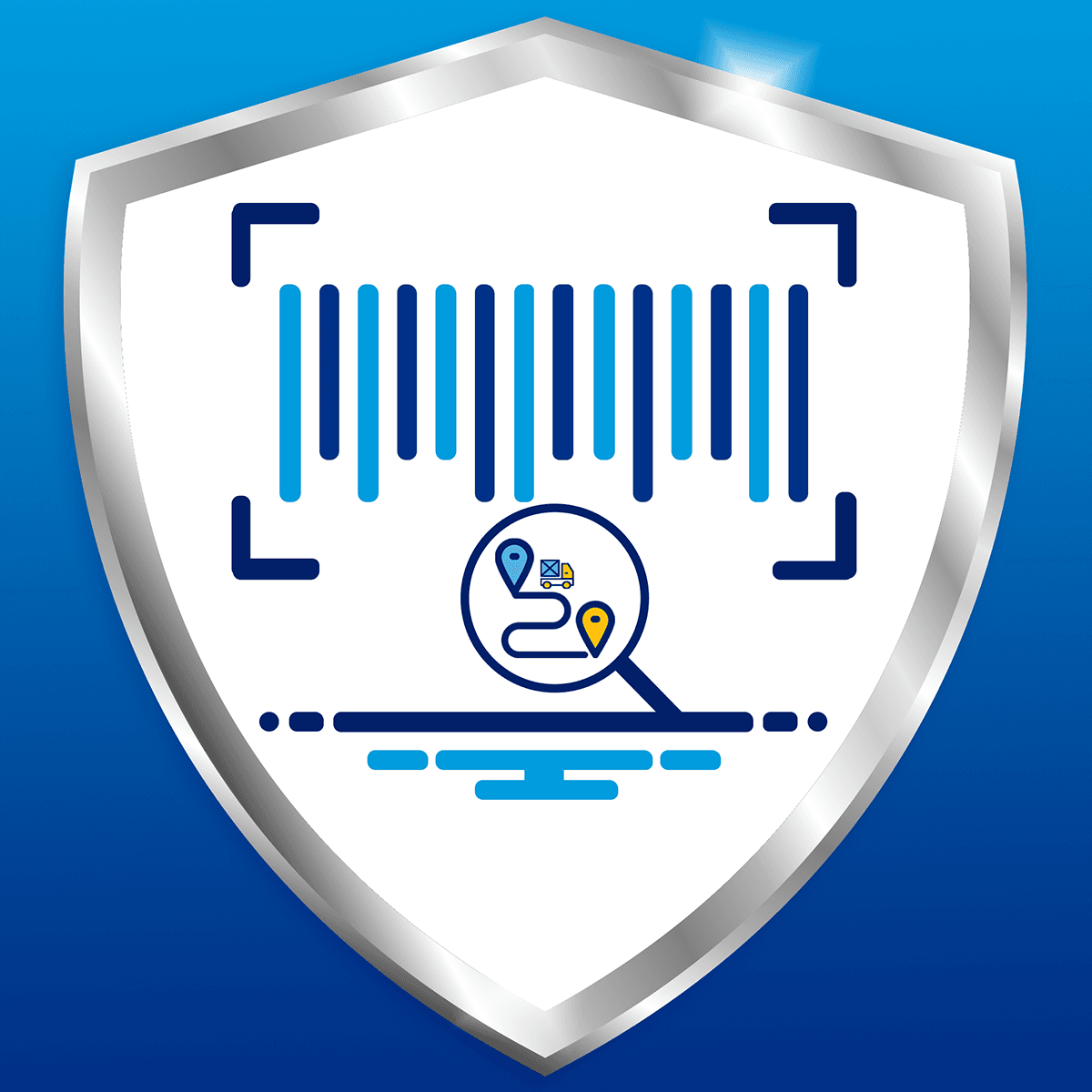Excel CSV Tracking MassImport
Easily Import thousands of tracking numbers in one click
21 Ratings
About this app
Upload all your tracking at once using a simple Excel sheet...Very easy to use. One click !
Quick start: 1) After installing the app, just download the sample file by clicking the link above the 'upload' button 2) Modify this file with your order numbers and at least fill in the tracking numbers column (other columns or optional, it's advised to also fill the shipping company at least) 3) Click upload and wait a few minutes. Take a coffee and enjoy while we do the work 😉 This app will save your life if you have an Agent, use a Fulfillment center and even more if fulfilling yourself!
- Import your tracking in bulk with one click and a simple Excel/csv sheet
- If you have an agent let him easily import tracking when he fulfill the orders
- If a fulfillment center pack the order for you let them import tracking in bulk
- Shipping carriers and tracking link Customizable but you don't have to use them
- Addon mode available (you can put several tracking numbers on the same order)
Features
Tracking
Automation tasks
Customization
Pricing Plans
Free Plan
0
- Bulk import tracking numbers
Paid Plan
7.9
- Bulk import tracking numbers