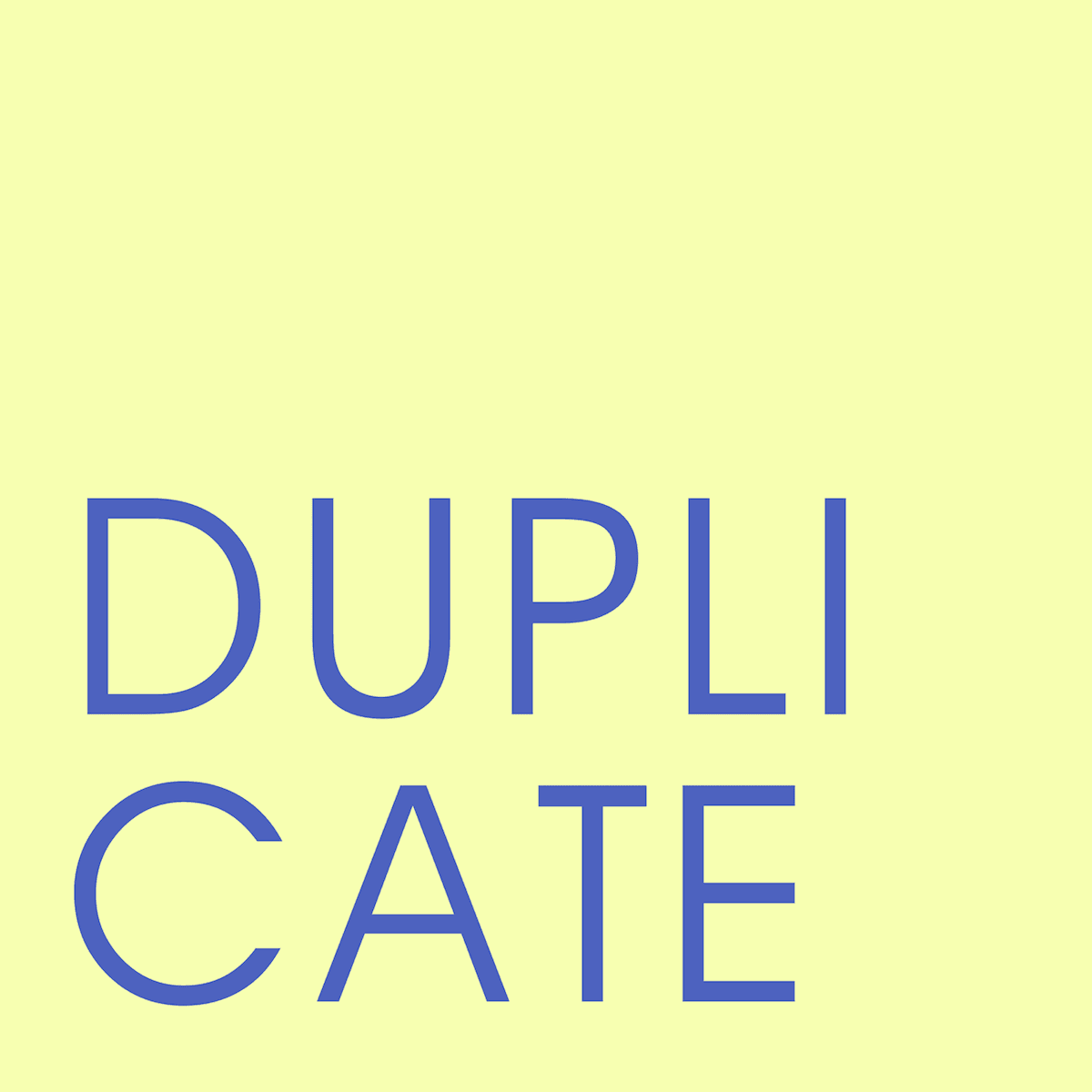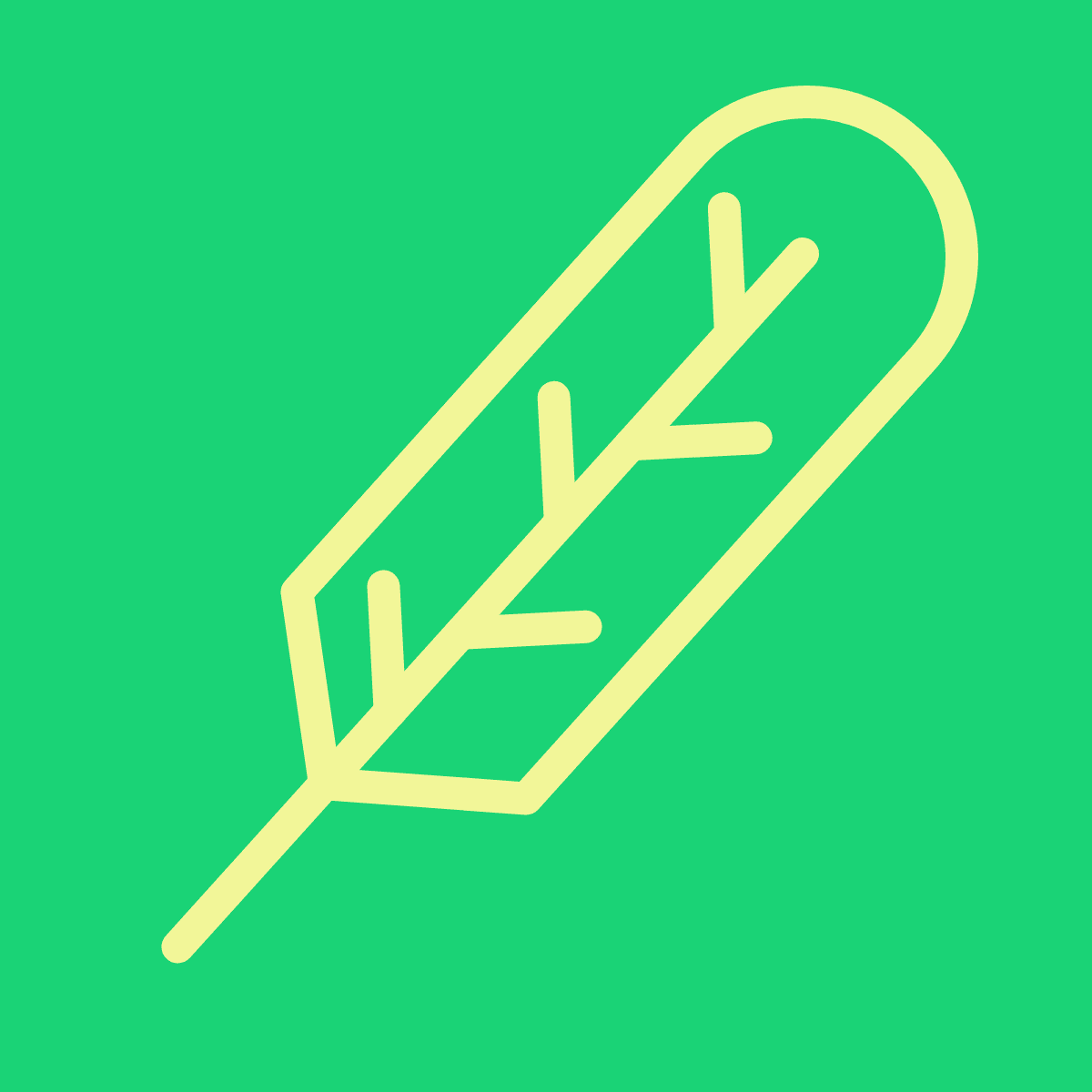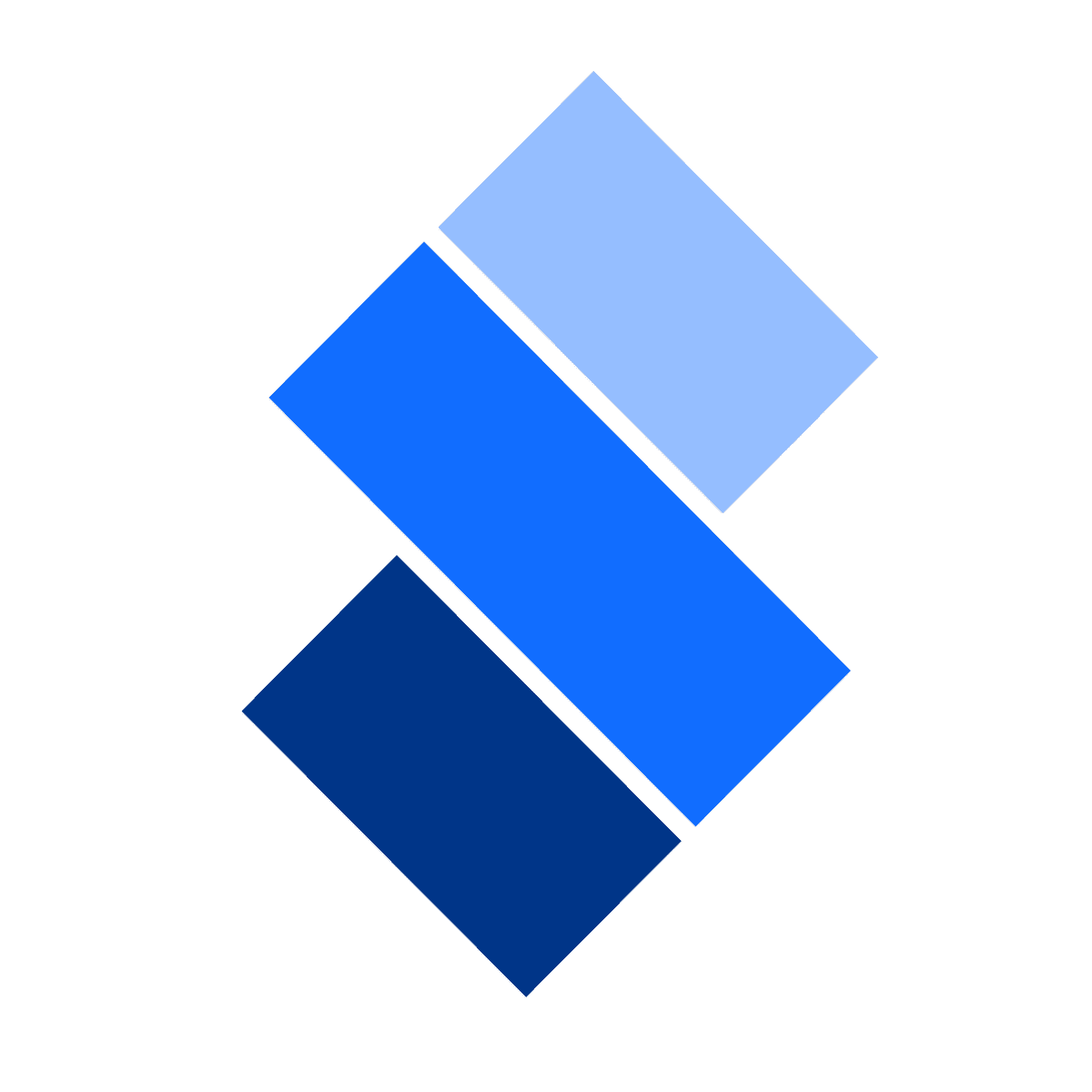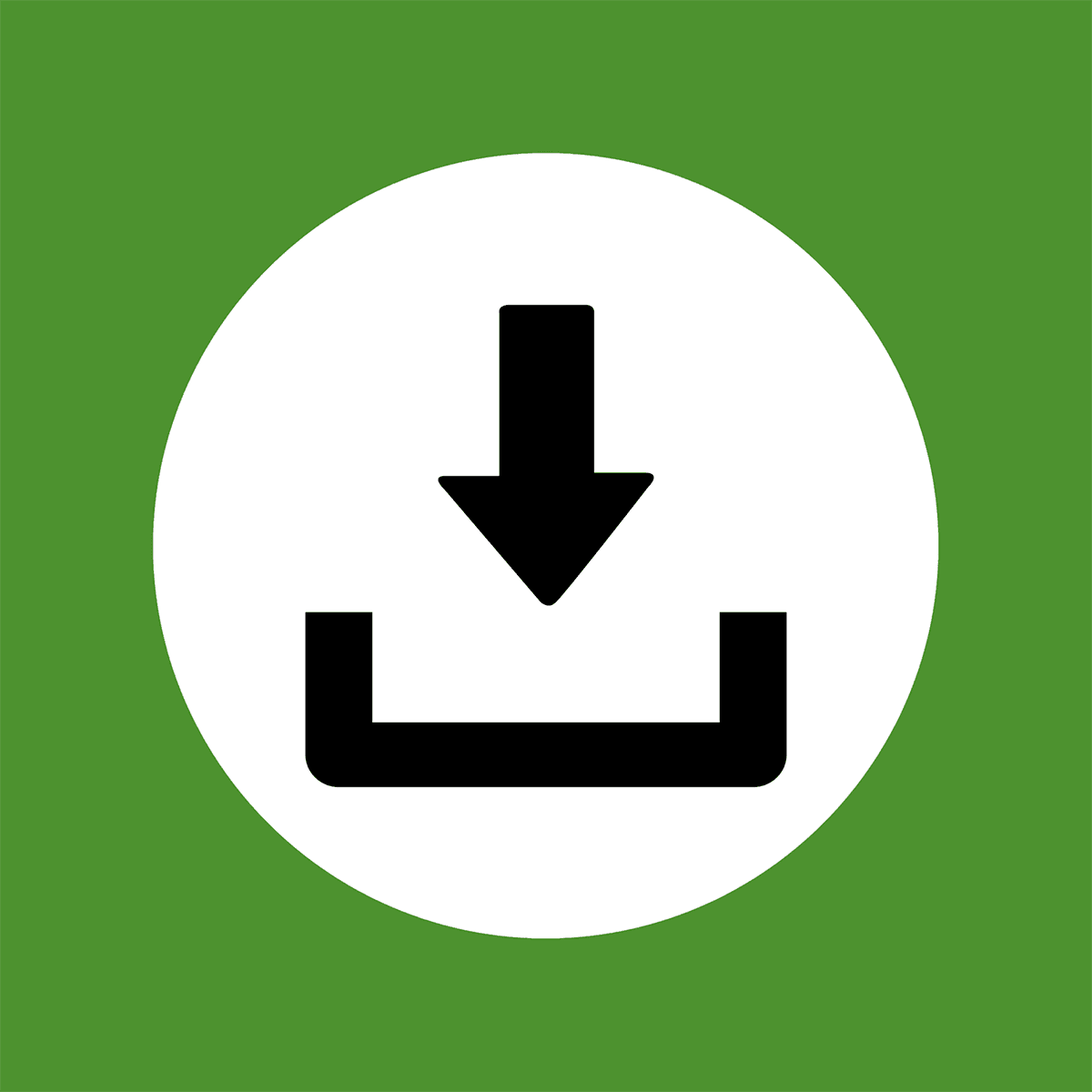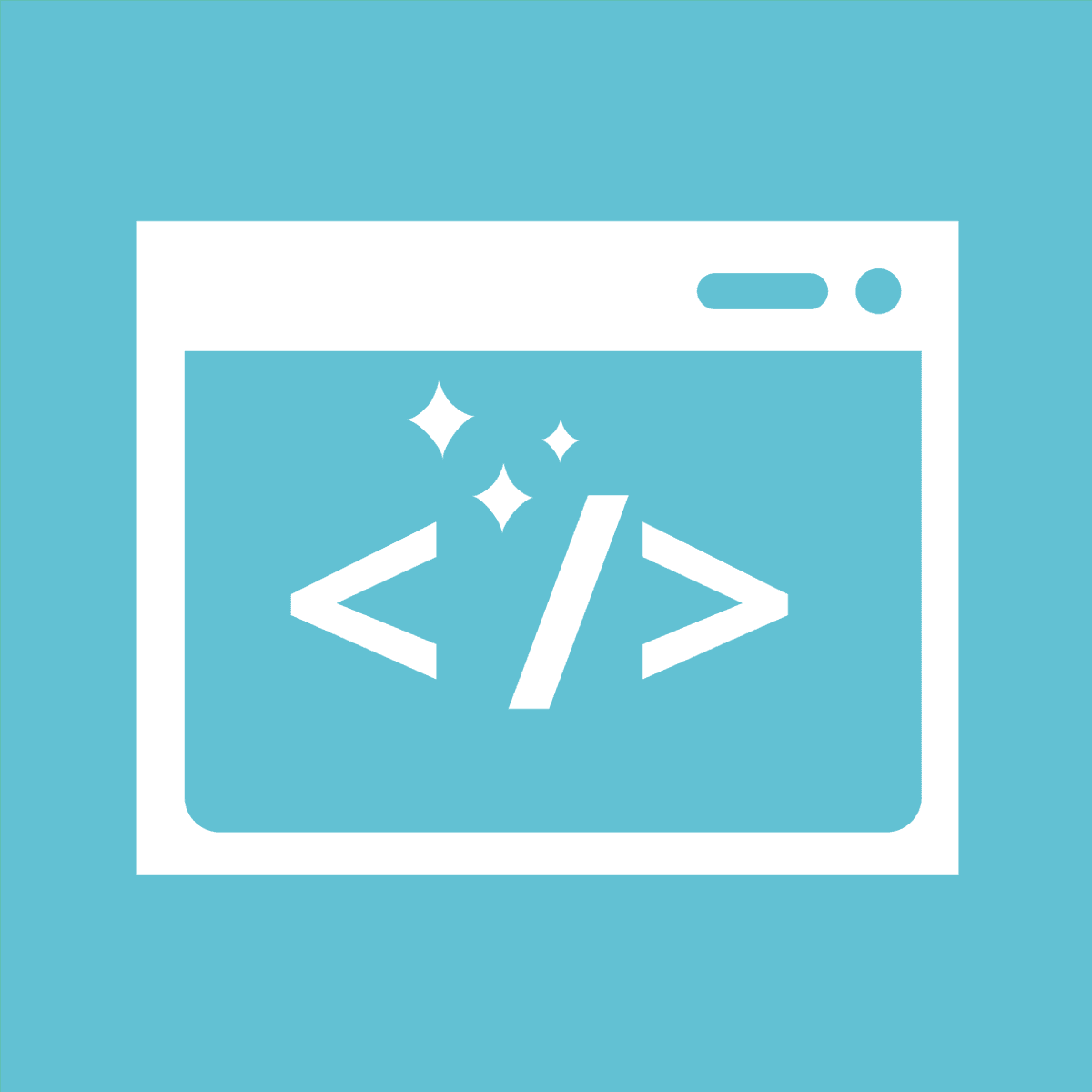Media
About this app
Bulk export product images by status, collection, date, vendors and download images to your computer
Export product images in bulk with flexible naming and folder options and save time. Filter products by status, collection, date & vendors. Bulk export product photos and download images with naming options like SKU, Barcode or ID. Photo export progress monitoring is available in real-time in image downloader logs. Bulk image exporter provides an efficient flow to export variant images in bulk, allowing you to export images in minutes. Bulk product image export is no longer a problem.
- Fully automatic product or variant photo exporter.
- Select multiple criteria; status, collection, date, or vendors to image download
- Image exporter has real-time monitoring of image download progress.
- Customized images & folder names & image download as product based sub-folders.
- Download images with SKU or Barcode names & image orders.
Features
Content types
Content creation
Pricing Plans
Demo
0
- Export 100 Images
- No Priority in queue
- Highest Quality Images
- Customer Support
Starter
29
- Export 1000 Images
- Priority in queue
- Highest Quality Images
- Customer Support
Advanced
69