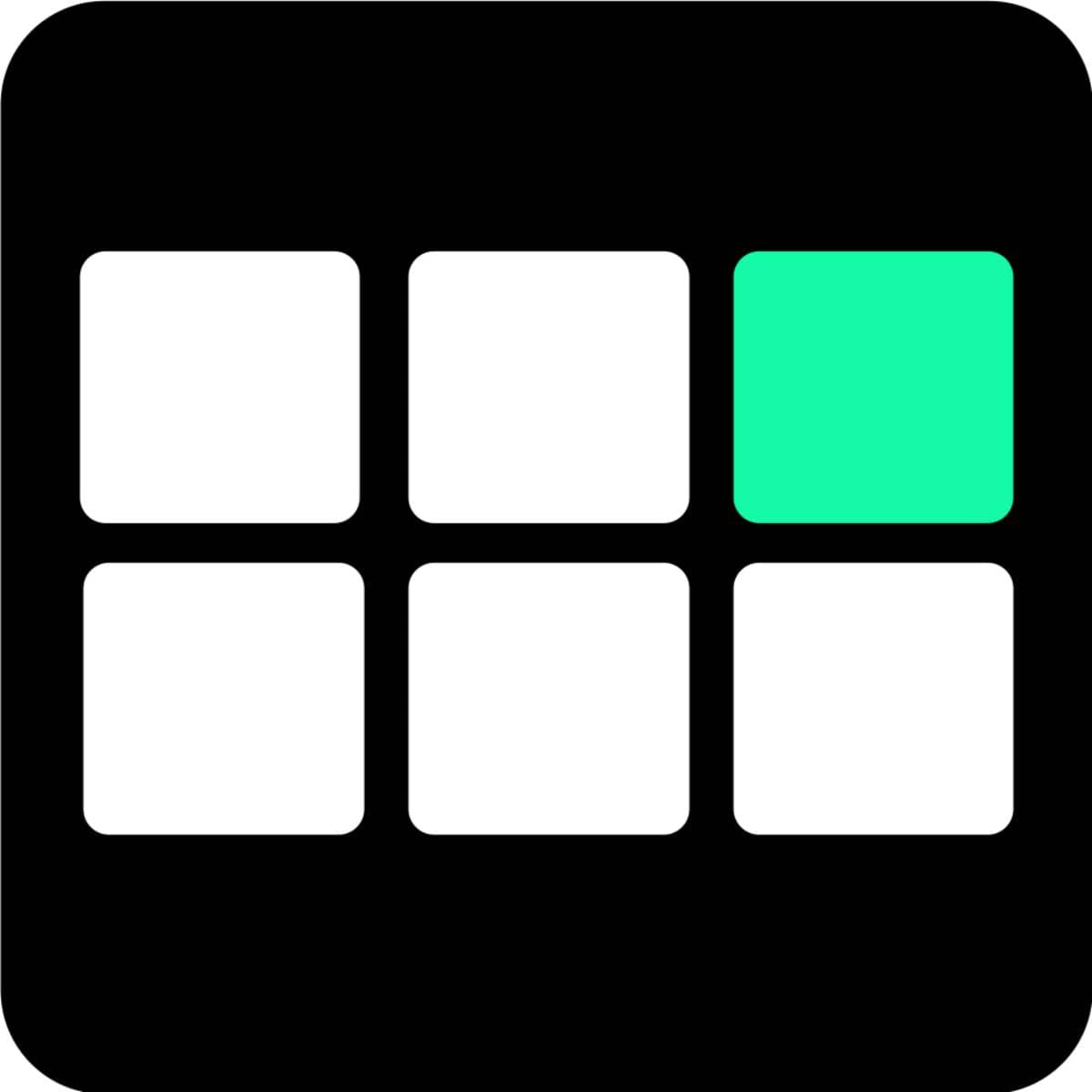Zestard Twitter Feed
Responsive Widget to display Tweets , Follow buttons.
26 Ratings
Media
About this app
By using Twitter Feed, you can notify your users about sales and drive traffic to your website.
Twitter feed permits store owners to connect with customers directly from their own stores. By featuring the most recent tweets, companies can advertise products, sales, etc. You can make a selection from the three available widgets. The Timeline settings include options like feed names, themes and limits. The Share Button settings lets you choose the Tweet Button size and share text. And the Single Embedded setting will show "Single Feeds" in your widget window, simply submit a URL.
- Options to customize design of the tweet window to make look like your website.
- All three widgets can be used individually as well as all-together.
- Flexible enough to use with any Shopify theme and custom layouts.
- It can be added in header, footer, sidebar or anywhere on the store pages.
- Easy to configure with a highly responsive interface.